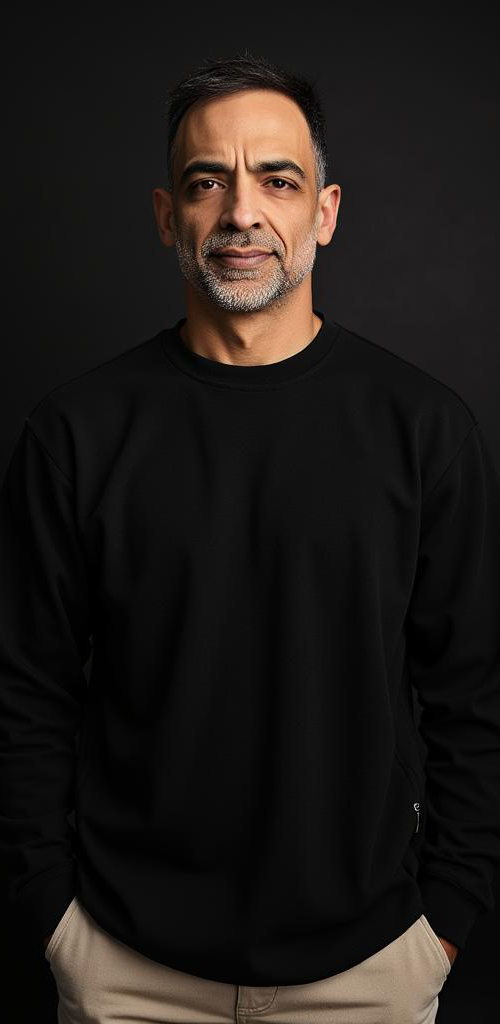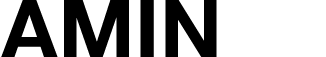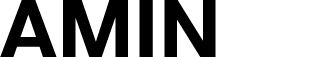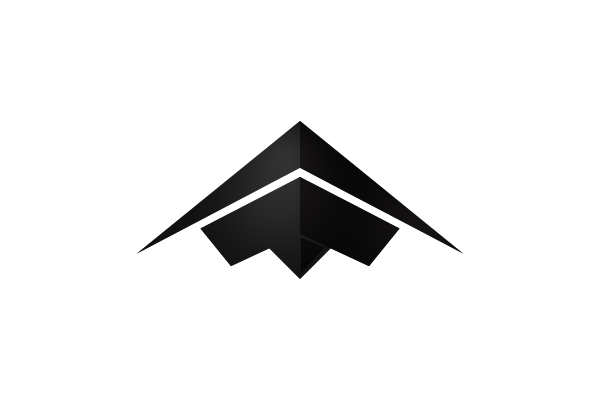SUCCESS
Over 25 years of leading design innovation
For two decades, I’ve been shaping digital experiences at the intersection of design, technology, and business strategy. From the early days of web 1.0 to today’s AI-driven systems, my work has focused on making complex technologies intuitive, scalable, and impactful.
Design & UX Leadership
My approach blends human insight with cutting-edge innovation, ensuring complex systems remain intuitive, efficient, and impactful.
GTM Strategy
I thrive in high-stakes, fast-moving environments, leading cross-functional teams to solve mission-critical design, product, and AI challenges.
Branding & Creative
Great products deserve strong identities. I craft compelling brand narratives, visual systems, and creative direction that establish credibility and differentiation in competitive markets.
Tiger Team
I thrive in high-stakes, fast-moving environments, leading cross-functional teams to solve mission-critical design, product, and AI challenges.
I deeply believe in leveraging design to create meaningful impact and value in the world.
BELIEVING
Focusing On What Matters Most
Design is more than aesthetics—it’s about clarity, function, and impact. It shapes how we connect, decide, and move forward in an increasingly complex world. My focus is always on what truly matters—creating experiences that are intuitive, meaningful, and built to last.
Great design is more than what you see; it’s how it works, how it feels, and how it empowers people.
Whether crafting intuitive user experiences, defining AI-driven workflows, or architecting seamless security solutions, my focus is always on what drives the greatest impact.